DLL Wizard : Scan your computer for viruses
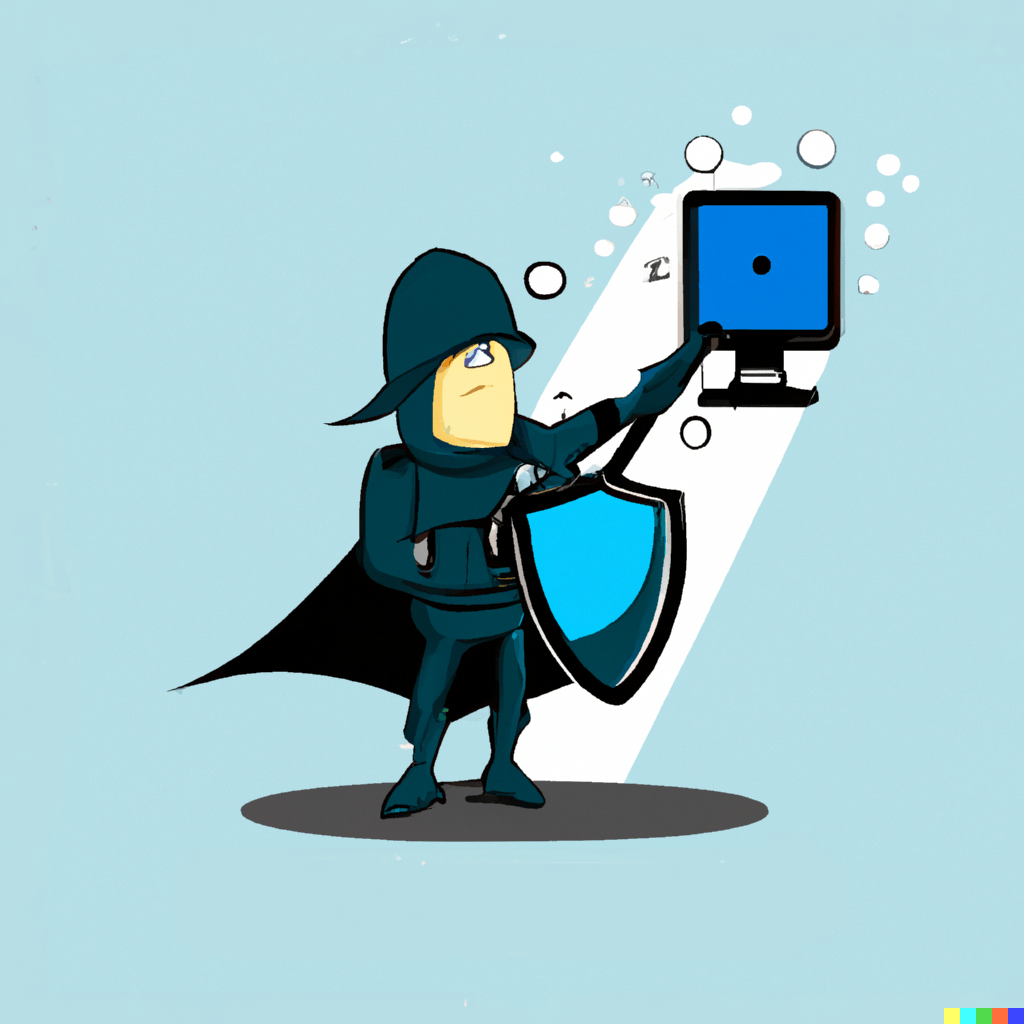
Scan your Computer for Viruses...
To ensure that your computer is free of any malicious files, it is recommended that you run a full scan using Windows Defender. This will help protect your system from any potential threats and keep it running smoothly.
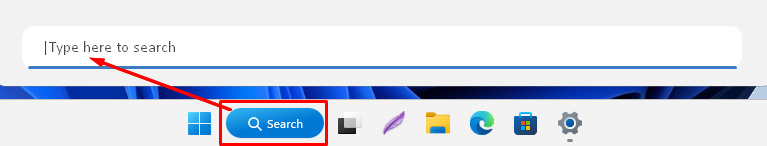
Click 'Search' and enter "Virus Protection". You can also access Windows Defender Antivirus from the system settings / control panel.
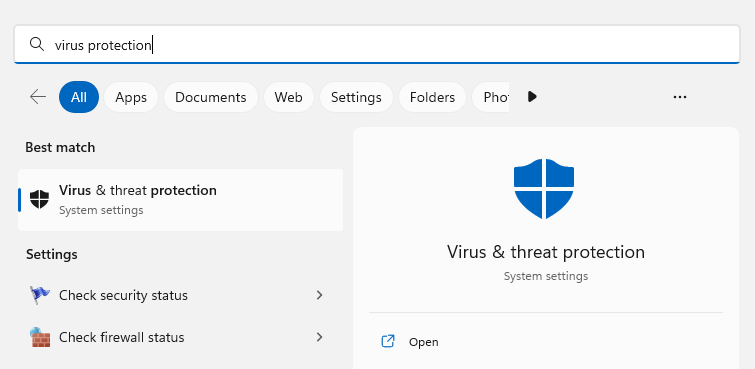
Windows defender is free and comes with the Microsoft Windows operating system. For older versions of windows open the control panel look for windows defender / antivirus.
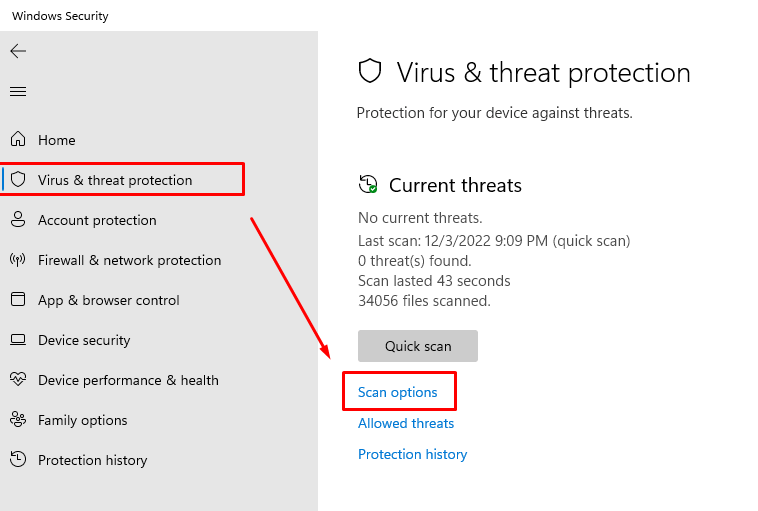
Run a full system scan with Windows Defender.

Run a full system scan with Windows Defender. If any malicious content is found follow the recommended procedures provided by your antivirus software.

If a restart is required, restart your computer.
Return to dllwizard.com after your computer has restarted.
