DLL Wizard : Check for false positives
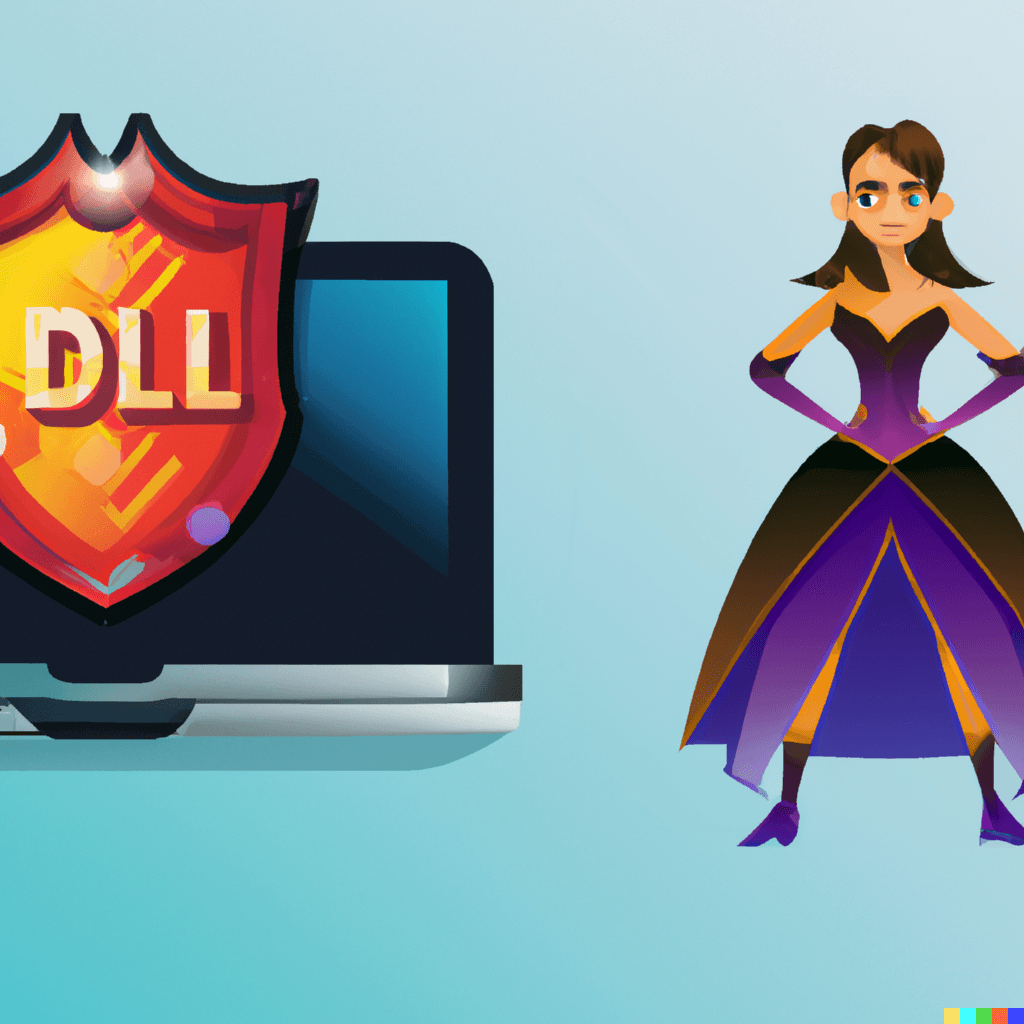
Check for false positives...
It is possible that your antivirus software may be quarantining .dll files after they have been installed or during use, which can cause issues with your system.
If you suspect that this might be the cause of your .dll errors, you may want to check the quarantine folder in your antivirus software and see if any relevant .dll files have been quarantined.
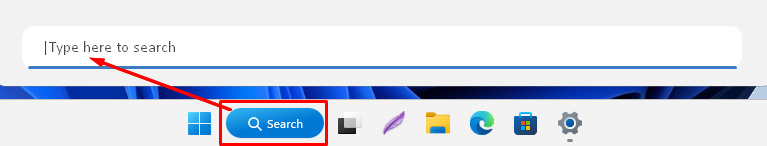
Click 'Search' and enter "Virus Protection". You can also access Windows Defender Antivirus from the system settings / control panel.
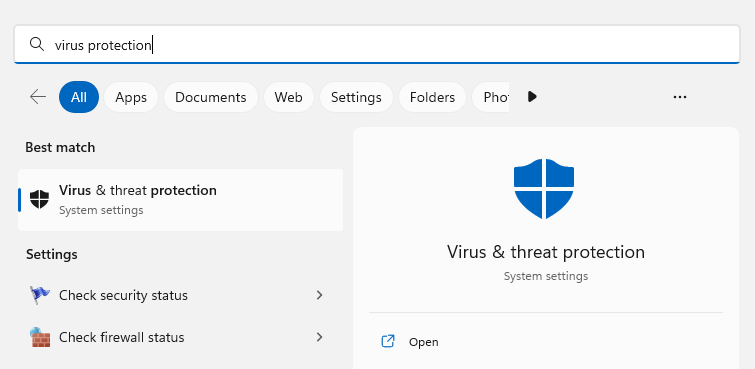
Windows defender is free and comes with the Microsoft Windows operating system. For older versions of windows open the control panel look for windows defender / antivirus.
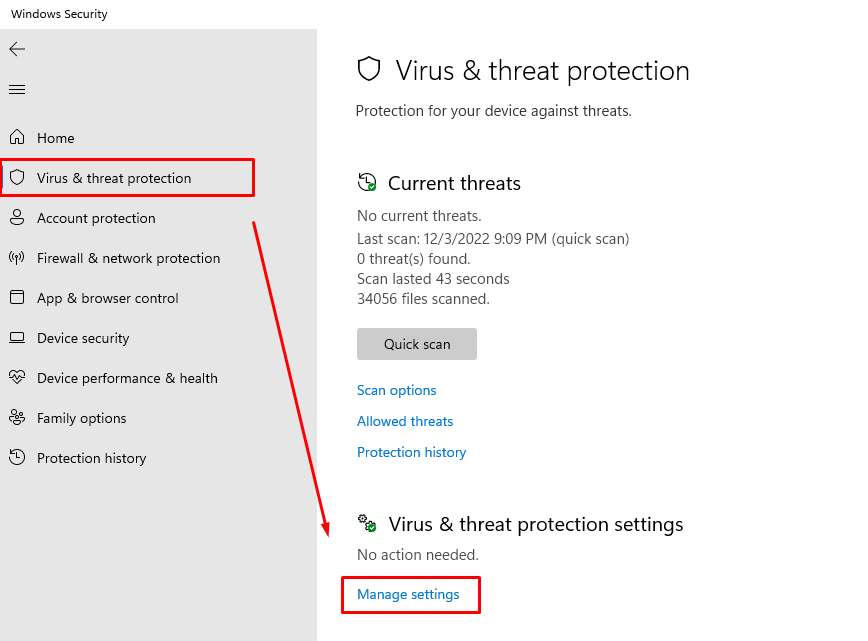
Visit your Windows Defender or Antivirus settings to disable real-time protection.
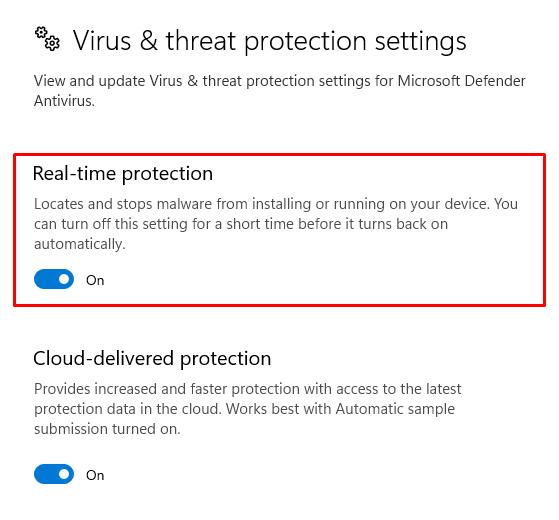
Temporarily Disable Microsoft Windows Defender Real-Time protection.
