DLL Wizard : Microsoft Defender (offline scan)...
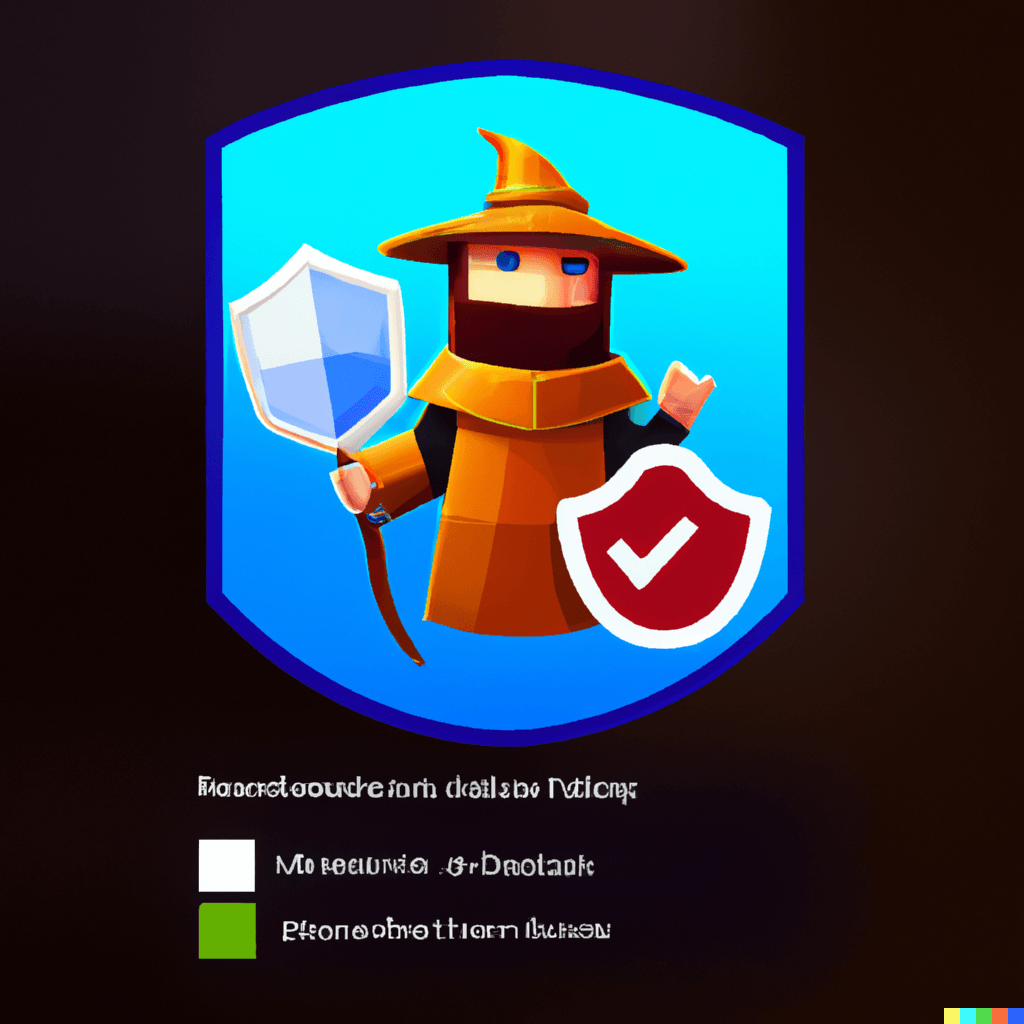
Microsoft Defender (offline scan)...
To thoroughly check your computer for malicious files, it is recommended that you run the Defender Antivirus offline scan. This will allow the antivirus software to examine all the files on your system, even those that are typically in use, to ensure that your system is free of any potential threats.
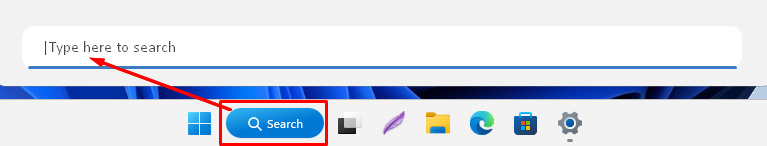
Click 'Search' and enter "Virus Protection". You can also access Windows Defender Antivirus from the system settings / control panel.
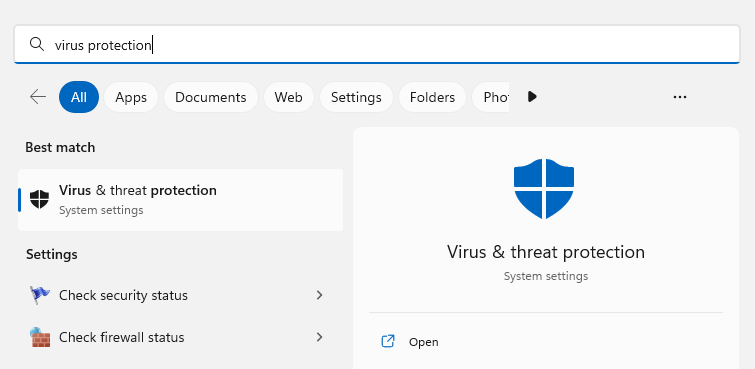
Windows defender is free and comes with the Microsoft Windows operating system. For older versions of windows open the control panel look for windows defender / antivirus.
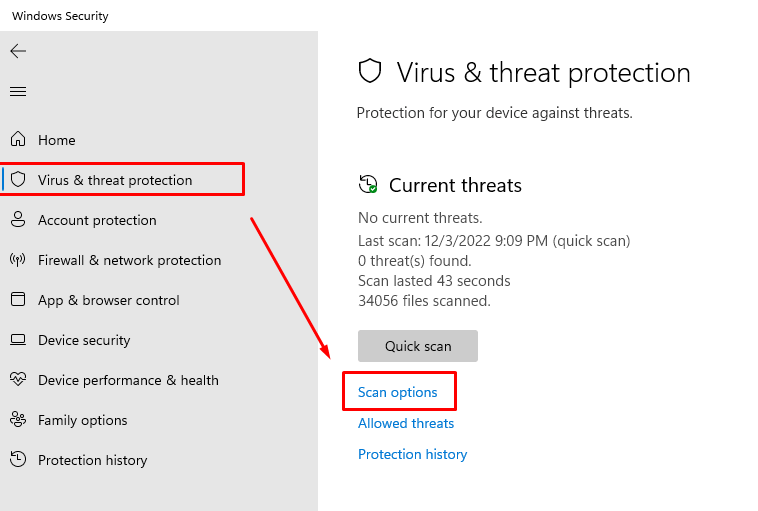
Run a full system scan with Windows Defender.
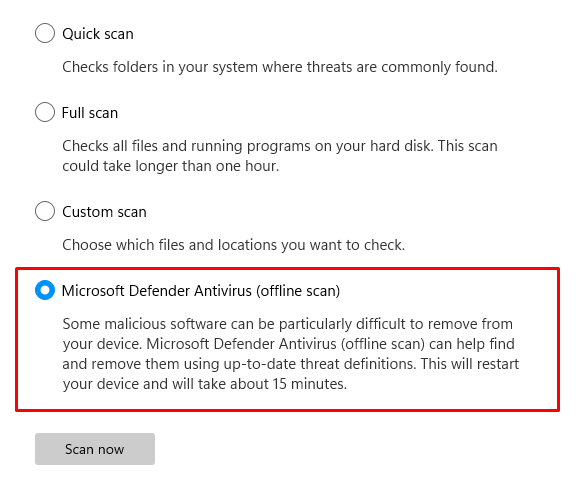
After Select the Microsoft Defender Antivirus (offline scan) and complete the scanning process. Your computer will reboot so we recommend bookmarking this page.

Defender (offline scan) will restart your computer.
Return to dllwizard.com after your computer has restarted.
