DLL Wizard : Check the CPU Type
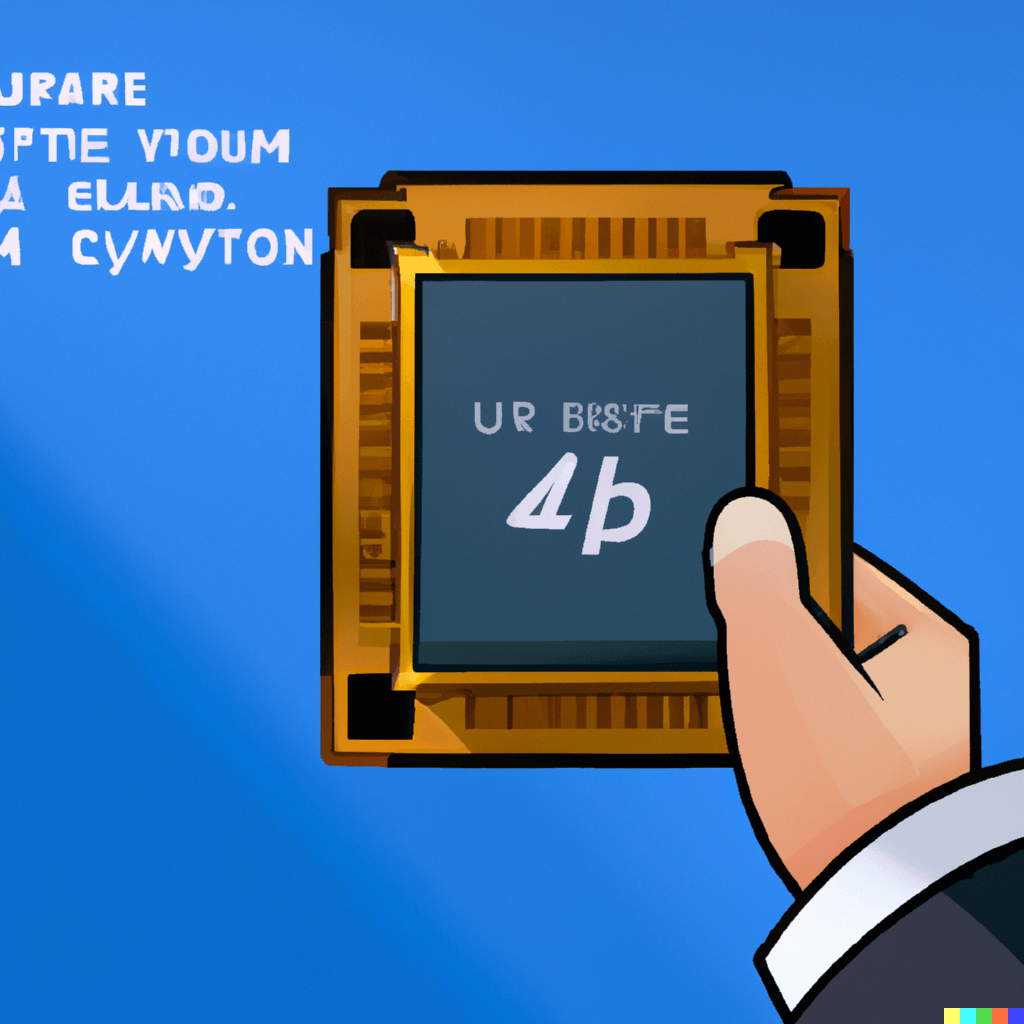
Check the CPU Type...
To determine whether your system is 32-bit, 64-bit, or ARM64, we will need to perform a check. This information is important because it will help determine which software and updates are compatible with your system.
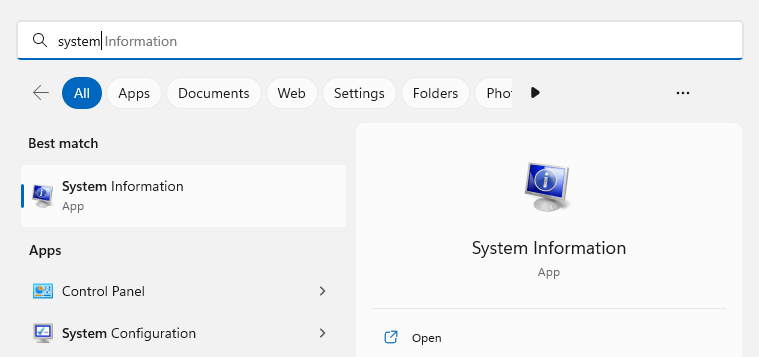
Click 'Search' and enter "About" or "System Information". You can also access System Information from the control panel.
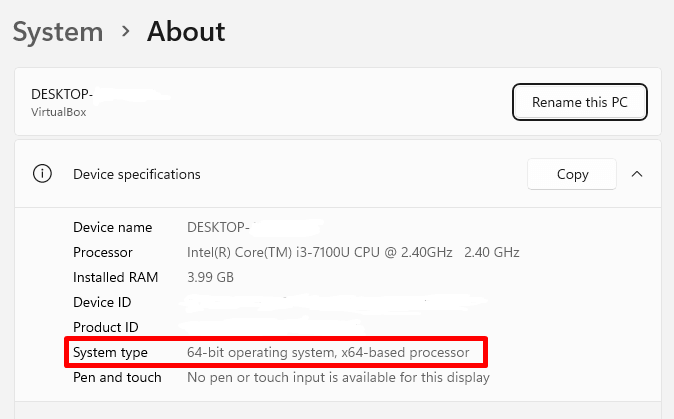
From the 'About' screen check under 'System type'.
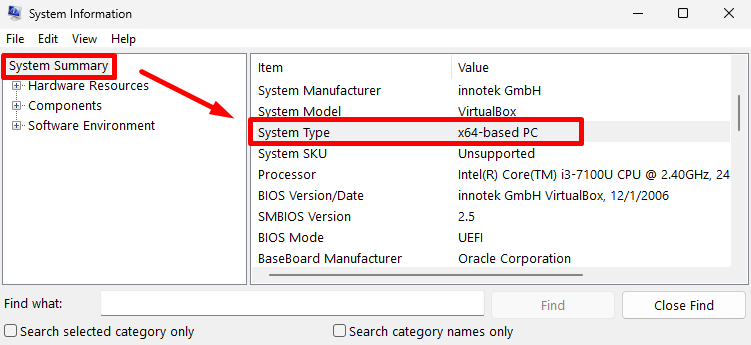
From the 'System Information' screen view "System Type" uner 'System Summary'.
