DLL Wizard : Clean the windows registry
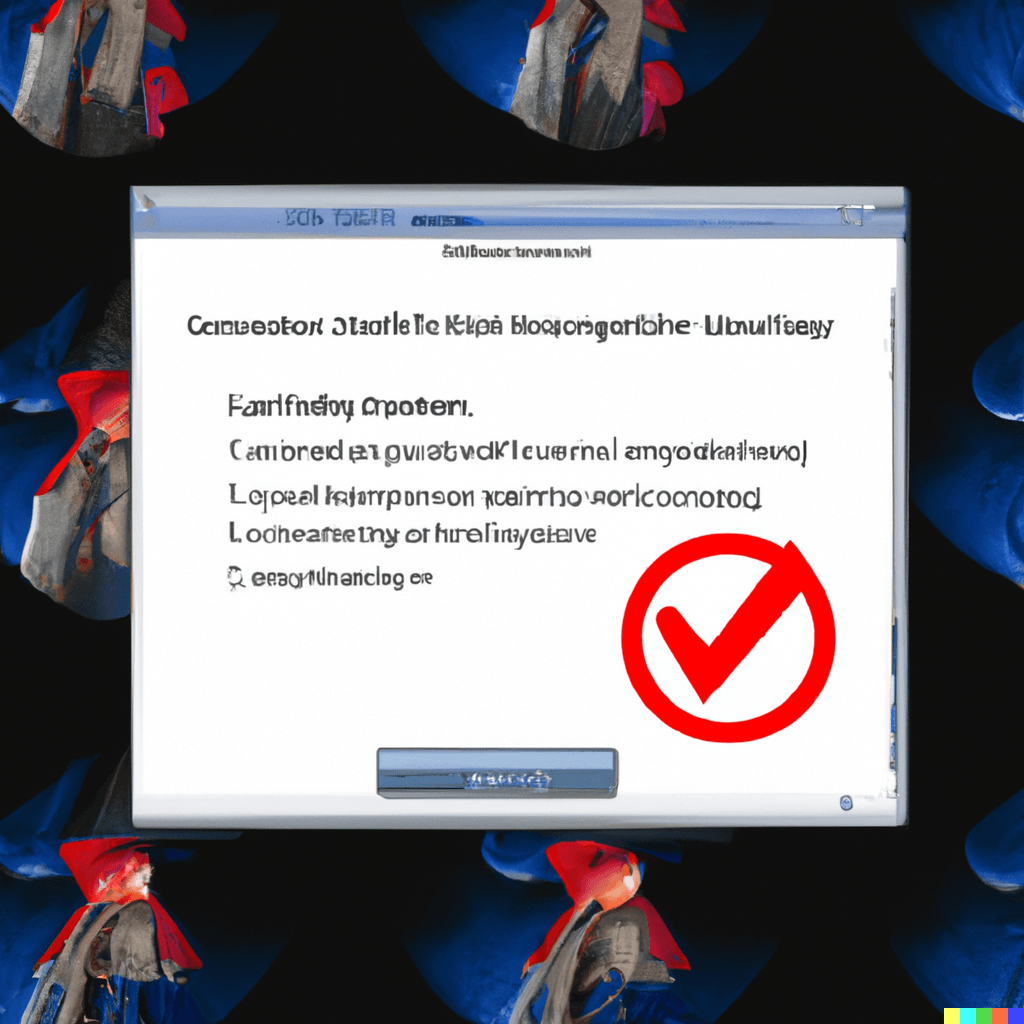
Clean the Windows registry...
In some cases, the registry might contain references to a .dll file for software that is no longer present on your system. This can cause issues when the system tries to access the .dll file, and may require additional steps to resolve the issue. One potential solution might be to use a registry cleaner to remove any unnecessary or outdated references from the registry.
Download and install the FREE version of CCleaner.
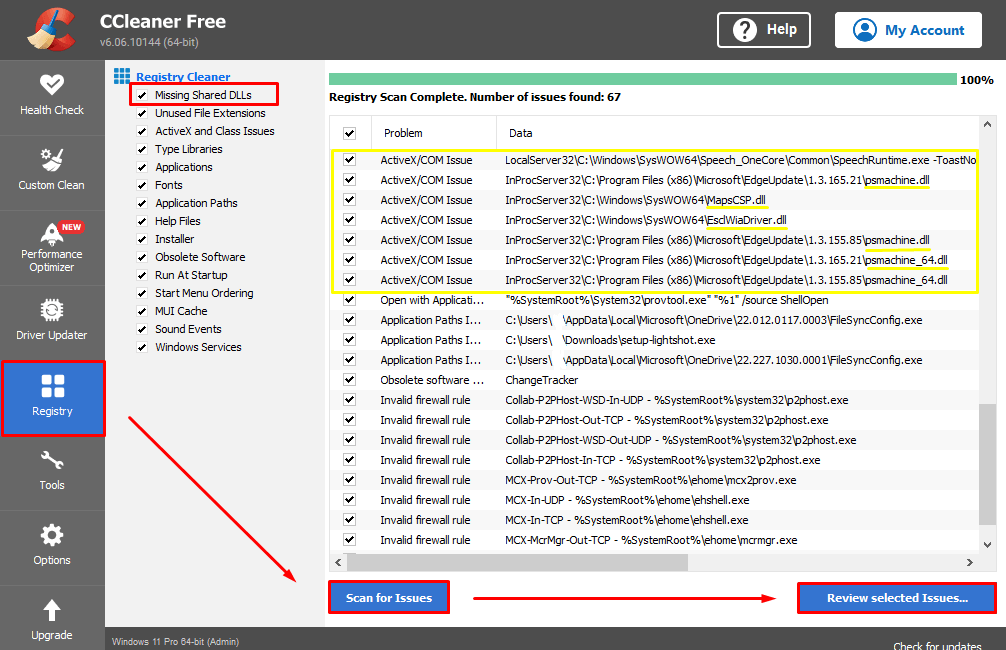
Once installed, open CCleaner and navigate to the registry section. Making sure the "Missing Shared DLLs" is selected press scan. When the scan is complete, press review selected issues.
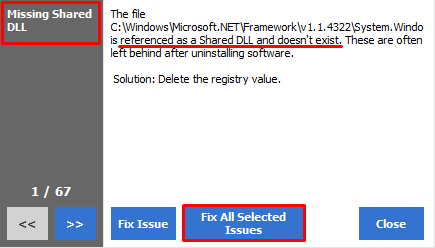
A review screen listing all your registry issues will appear. Select "Fix All Selected Issues".

Repeat the registry scan and fix process a few times to repair any additional errors. It's okay if there's a few errors it can't clean.
