DLL Wizard : Installing .DLL files into Windows
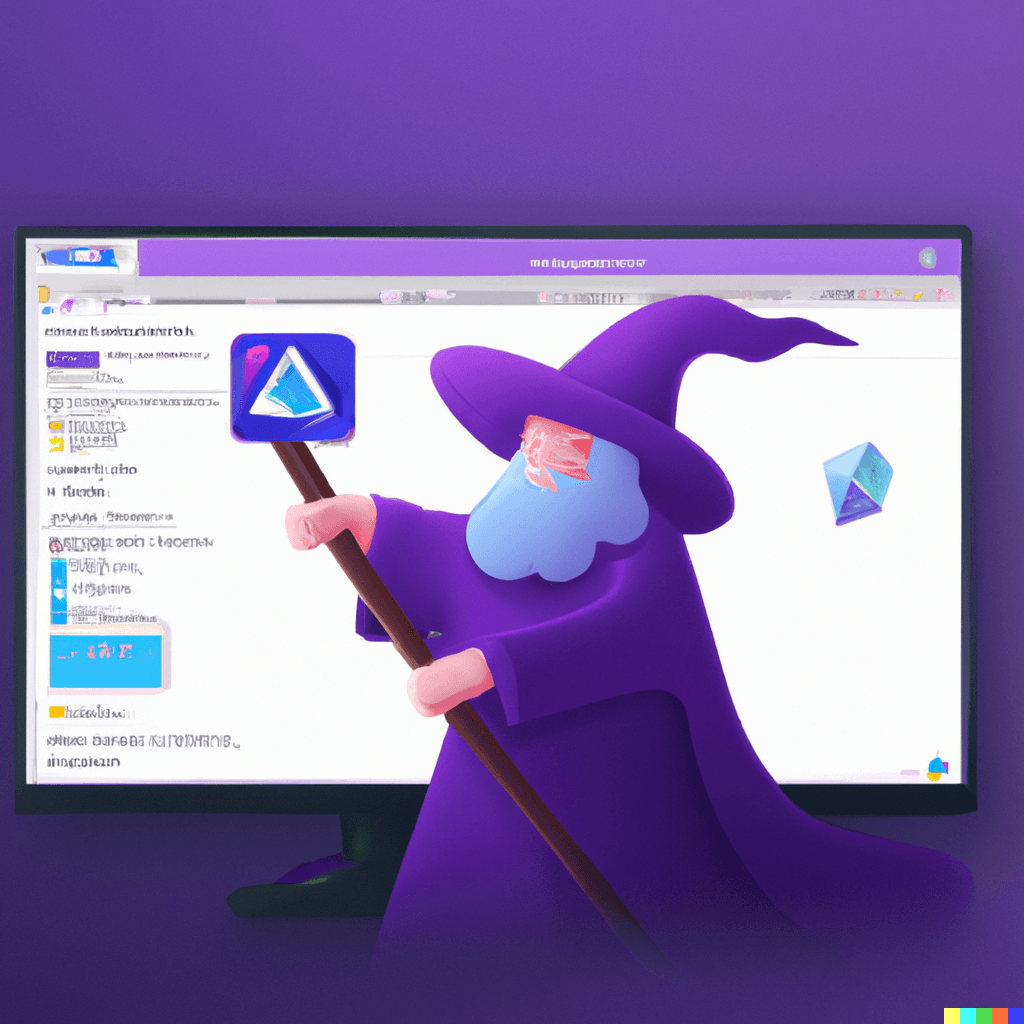
Installing .DLL files into Windows...
If you have a working copy of the .dll file that you need, the next step will be to install it. To do this, you will need to place the .dll file in the Windows system folder on your computer. Installing the .dll file in this manner should help resolve any issues you were experiencing.

Lets copy the .dll file to the appropriate location below.
64-Bit .DLL: :\windows\System32\
32-Bit .DLL: :\windows\SysWOW64\
If the .dll file already exists, make a backup before replacing this file. If you're unsure if the .DLL file or application is 32-bit or 64-bit you can copy it to both folders.
