DLL Wizard : Let's check your startup...
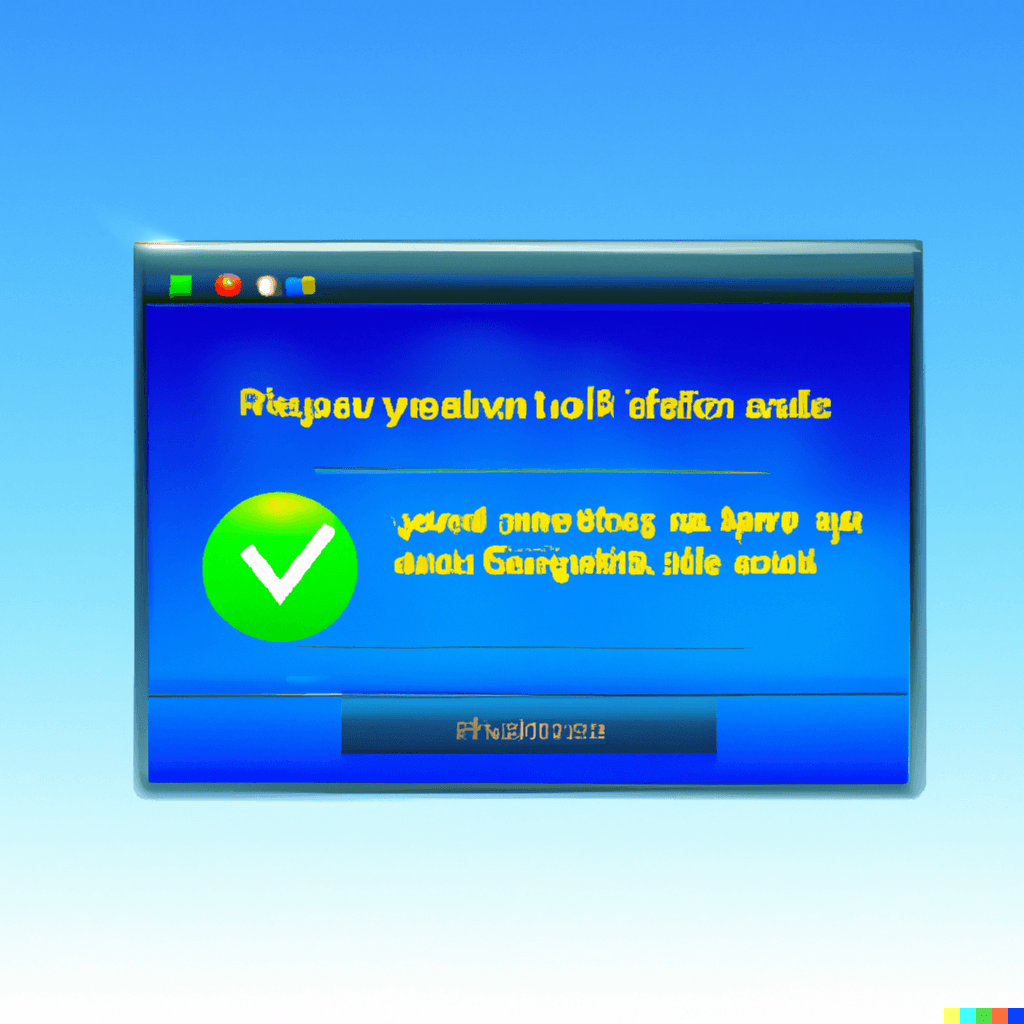
Let's check your startup...
In some cases, a .dll error may occur when an application is trying to load when Windows restarts. This can prevent the application from functioning properly and cause issues with your system. One potential solution to this issue might be to modify the startup settings for the application in question.

Open your 'Task Manager' by searching windows or pressing Ctrl+Alt+Del.

Navigate to the 'Startup' tab to display all your startup items.
Disable all software except your antivirus. Ideally we want as little software loading with windows startup as possible. In addition, this will likely improve your boot time and efficiency as well.
You can enable startup items one by one later to identify and fix the specific software causing problems.
